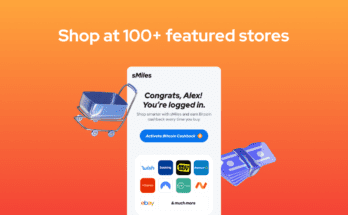There are around 2.6 billion people that use Facebook. That’s more than a quarter of the people on the planet.
You may think yourself a bit of a pro at Facebook. After all, you’ve been using it for years and have racked up a serious amount of Facebook friends.
But do you know all the Facebook hacks and tricks that you can use? We’re guessing not.
Read on as we take a look at some of the best secret Facebook tricks you really should know about.
1. Improve Your News Feed
Are you sick of getting stories in your news feed that just aren’t of any interest to you?
In that case, you need to take back control. You can influence what appears in your news feed fairly easily. Firstly, share a few posts about topics you’re interested in. This will tell the algorithms what you like.
Then use the “I don’t want to see this” option from the dropdown menu of any stories you’d rather not see. This will teach the algorithm what you really don’t like.
You should see a noticeable improvement in your news feed.
2. Download Your Data
Another of our Facebook tips that you should consider trying is downloading your data.
Simply go to Settings > Your Facebook Information > Download Your Information and decide what information you want to download, and over what date range.
You should find everything you’ve ever done on Facebook is there. Yes, even those Pokes you sent your ex.
3. Update Facebook From the Grave
This is one of the more macabre Facebook tips and tricks but it has a genuine purpose.
You can set one of your friends to be your legacy contact. In the event of your death, they will be able to post a pinned message on your account letting people know what happened to you.
They can also update your profile photo too, so make sure you choose someone you trust!
4. Remove Your Surname
This is bizarre Facebook secret makes us wonder how it was ever discovered. By following the steps below you can change your profile to just a single name. You’ll be like Madonna or Zendaya, only even cooler.
First, you need to set your browser proxy server to any Indonesian proxy setting. Then go to language settings on your mobile Facebook app, and under Language for Buttons choose Bahasa Indonesia.
Now go to Settings > Personal Information and you’ll be able to delete your last name. Change your language settings back, delete the proxy settings and you’re done.
This works because many Indonesian people only use one name, so Facebook has to allow them to set up a profile without a surname.
5. Download Your Friends’ Albums
Really want to keep those 300 perfect photos of you that your friend posted on your birthday? The good news is you can download entire albums from them.
All you need to do is install the DownAlbum Chrome extension. Open the album you want to save, click on the DownAlbum icon, and choose Normal. This will open a separate page with the album.
You can now save all of the images at once. Check out https://setapp.com/how-to/download-facebook-video if you want to download their videos too.
6. See All The Photos Anyone Has Liked
This trick even works with people you’re not friends with, so it’s great for stalking celebrities or that barista you’re secretly in love with.
All you need to do is type “photos liked by Barack Obama” or “Photos that Alison Brie liked” and as if by magic, you’ll see them all pop up. You can even add in things like “this year” or “in 2010” to filter them by date.
7. Turn Off Autoplay
This is one of those Facebook tricks that you’ll wish you’d known earlier.
Navigate to Settings and Privacy > Settings then click on Videos in the menu on the left. Click on Autoplay Videos and set it to off.
No more annoying videos that automatically start playing as you’re scrolling through your feed.
8. Unfollow
Are you sick of seeing posts from people you don’t even really like? The trouble is, if you unfriend them, that’s going to make things really awkward if you ever bump into them again.
The answer is to Unfollow them. You won’t see any of their content in your feed, but you’ll still technically be Facebook friends.
On their profile page, click on the Following button and select Unfollow at the bottom. All that’s left to do is start getting paranoid about who might have done the same to you.
9. The Upside Down
One of the really cool Facebook tricks that sadly isn’t possible anymore is setting your language to “Pirate”. Arrr, that be a shame.
The good news is, it’s still possible to set your language to “Upside Down”. This is a great way to annoy your friends if they leave their account signed in, or if you just want to pay homage to Stranger Things.
Go to Settings > Language and under Facebook Language scroll down to English (Upside Down).
10. Login Alerts
This last tip is important if you want to keep your profile safe.
Go to your Security and Login settings and click on Edit next to Get alerts about unrecognized logins. You can then decide if you want alerts sent via email or notification.
This way you’ll know immediately if anyone signs into your account on a device that isn’t recognized. It’s always recommended that you use a strong password and two-factor authentication to keep your account safe.
Make the Most of Facebook Hacks and Tricks
There are a lot of Facebook hacks and tricks you can take advantage of, once you know them. We hope that some of the ones on this list will be of some use to you.
If you’re looking for more great tech content, then be sure to check out the rest of the site.