
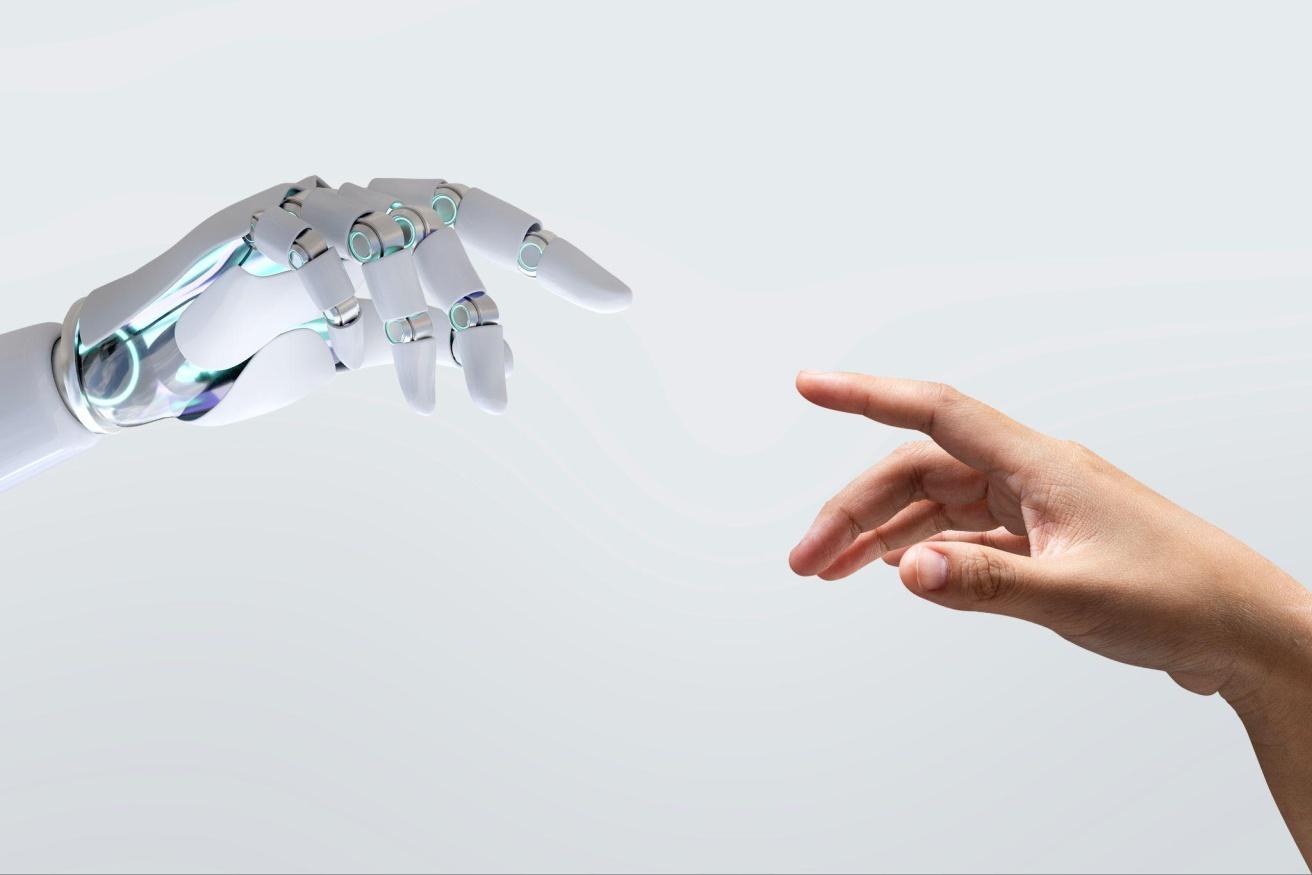
Explainer videos are a perfect way to communicate complex ideas in an easy-to-understand way.
However, crafting high-quality explainer videos traditionally required significant time, technical knowledge, and effort. This is where AI saves the day with its cutting-edge tools.
Now you can spend your time on the creative aspects of video making instead of wasting it on repetitive tasks.
AI has transformed video editing from an exhausting process into an intuitive experience by automating various tasks and enhancing the quality of the final product. AI-powered features assist practically with all stages of the video editing process.
One of the most impactful areas is scene detection, where AI recognizes different scenes in raw footage, categorizing them for easy organization. This feature saves creators from manually sorting clips.
Another breakthrough in AI-driven editing involves voice recognition. With AI, video editors can transcribe spoken content within seconds, creating captions and adding subtitles automatically.
AI algorithms also improve visual consistency by automating color grading and lighting adjustments. Using an AI-powered video editor, creators can edit video clips in bulk, applying consistent filters or brightness levels across multiple scenes.
Additionally, AI is capable of enhancing audio quality. This is especially useful for videos that rely heavily on clear voiceovers.
Now that we’ve covered the AI benefits for video editing, let’s see how we can apply the knowledge to the process of creating explainer videos.
You can also find valuable information on some great explainer video examples to see what a professional one should look like:
https://blog.hubspot.com/marketing/explainer-videos
AI technology can not only generate a script, but transform it into a storyboard by analyzing keywords, suggesting scene transitions, and proposing visual elements.
Several video editing software options come with this feature, allowing you to input your script and receive storyboard suggestions instantly. This helps establish the video’s visual flow and align every scene with your message.
As we’ve already mentioned, AI tools help automate adding the text. This is especially useful for explainer videos, which often heavily rely on it.
Explainer videos use on-screen text to emphasize key points. AI tools can automatically convert speech into text, generating captions in real time.
Some advanced video editing software allow you to edit video captions for accuracy so that they sync perfectly with voiceovers.
And since we’ve started talking about captions and subtitles, there’s another useful feature that AI tools provide. You may expand your video’s reach by creating subtitles in different languages.
AI tools can quickly translate captions, making your explainer videos accessible to a global audience. This feature is particularly beneficial for companies that operate in multiple countries.
Animation can be a powerful component of an explainer video. AI algorithms can analyze your video’s theme and generate relevant animations, making the process of adding movement to still images or text easier.
AI-powered video editing software offer an array of scene transitions suited to various themes. They can automatically select transitions based on the content.
For instance, if your explainer involves instructional steps, AI might recommend smooth fades or slide transitions. Allowing AI to handle transitions lets you focus on creating compelling content instead of the technicalities of scene changes.
Facial recognition technology in AI allows video editing software to recognize and track faces, providing consistent framing throughout the video.
This feature is especially useful if your explainer videos include a spokesperson or presenter. By automatically centering and adjusting the frame, AI keeps the focus on the presenter, giving the video a more polished look.
Color grading is crucial for setting the feel of a video.
AI can analyze lighting, background colors, and overall ambiance to recommend or automatically apply color grading that enhances visuals.
With a few clicks, you can edit video footage, making each frame fit the overall style and saving you time on manual adjustments.
Background removal used to be a tedious task that involves a lot of masking or a green screen. But AI can now do it in seconds. It’s a great tool if your video involves talking heads or product demos.
Audio clarity is key to effective communication in explainer videos.
AI-powered audio enhancement tools in video editors reduce background noise and equalize sound levels, improving overall audio quality.
AI has become a true game changer in the area of video editing. Its useful features help spend less time on repetitive tasks, and more time on being creative.
AI allows users to accomplish dozens of tasks with just a couple of clicks: remove backgrounds and noise, apply color correction, generate subtitles and captions, and more.
Now you can produce explainer videos faster and more efficiently, without the need to focus on tedious activities.
Understanding the common causes of delays during facility relocations can save you time, money, and…
If you or someone you know suffers from sleep apnea, chances are a CPAP (Continuous…
Learn about four effective methods hospitals can implement to share patient status updates, ensuring clear…
Learn about the benefits of an organized outdoor shed. Discover easy methods to reduce clutter…
Want to fly multiple flags but are worried it might be disrespectful? Here’s what you…
Prepare for power outages with tips on staying warm, safe, and stress-free. Learn how to…